Kindle Trick to Save Money
I read a LOT of books. Sometimes as many as 300 a year. My daughter is 8 and she also reads a lot. We cannot afford to buy all the books we read. We leverage our local public library and the university library where I’m an alumni quite a lot, as well as the READS ebook system.
I pay for Kindle Unlimited when I’m reading several books off Unlimited in one month.
When I first got my Kindle Paperwhite, I would buy book that I knew I wanted to read (eventually). Now I only buy a book if I know I will read it immediately, or if it’s deeply discounted (or free).
Wishlist Tip
When I add books to my Goodreads, I also add them to a Kindle Wishlist. (You can see mine here.)
Every so often, I check the list.
I sort by Price Low to High, and Items with Pricedrops. Sometimes I find a book on my list for free or for $1.99-3.
First Sort by Price:
Then filter by Pricedrops. (click for bigger image.)
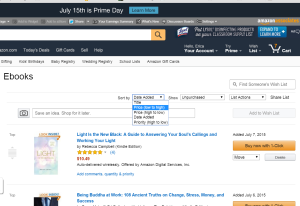
All Amazon links are affiliate links, so if you click them, I may make a commission.
- Health- The Heart of the Home: Feng Shui and Money- A Nine Week Book/Program - December 18, 2016
- Laundry Life Lessons - September 30, 2016
- The Effect of Anxiety - June 16, 2016

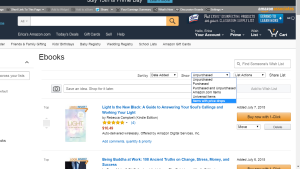
Leave a Reply
Want to join the discussion?Feel free to contribute!