Review of CoSchedule
Coschedule is a WordPress Plugin, that is a combination of an Editorial Calendar, and a Social Sharing Tool, all in one place.
When I first launched the new design of my site in June, I had some issues with my scheduling because I had written a large back log of posts, during the 8 months my site had been semi-non-functional. I also had posts that had been live on the old site that were good content.
So I went in search of an Editorial Calendar. The key thing I needed was the ability to easily schedule my posts on a regular schedule and taking into account product launches, vacation weeks, and life in general. I looked a few basic calendars that would show me visually when my posts were scheduled.
Then I happened on to my friend, Michelle Nickolaisen’s review of CoSchedule.
CoSchedule is a Drag and Drop plugin Calendar and Marketing tool for WordPress. You can schedule, tag, edit, and customize your blog content and your social media messages from the same simple to use screen. It is easy to learn to use, and even the more advanced features were easy to grasp.
I was really intrigued by the Social Share feature. Ages ago I used a spreadsheet and uploaded my content to Hootsuite to schedule multiple shares of my better content. That’s not a fun use of time let me tell you.
CoSchedule let’s you *easily* schedule repeated posts, for content the day it goes live, the day after, the week after and on into the future. It also shows on the Content Calendar when your shares are going out, which I love because it means I don’t have all my content shared on the same day of the week. It’s a really nice looking calendar, AND I can sync it to my Google Calendar which I look at every single day- that is a game changer for me.
I love the tutorial videos they have as well that talk about leveraging those multiple shares on social media.
Results in Numbers:
The real test for me: I signed up for a trial. I ran my blog from it for a month. Then I let the trial expire. I ran my blog without it for a month. I knew I was going to sign up when I started avoiding posting, and thinking “Ugh, I have to schedule this stuff again.” Another thing, without the automated social share calendar going my traffic dropped from 1,200 hits during the trial month to 783 hits during the non-trial month. Not pretty.
This plugin takes the hassly part of blogging tremendously easier. I knew it was really working when I realized I dreaded going back to the old way. You can also import from Evernote (Evernote is where I keep my everything. Also a wonderful thing I like to pay for.)
You can sign up here for a two week trial and take a shot at all its features. Below you should see an 2-minute overview video that lays out the 5 top used features. Garret explains how the features being in one place makes things much easier in the video.
- Health- The Heart of the Home: Feng Shui and Money- A Nine Week Book/Program - December 18, 2016
- Laundry Life Lessons - September 30, 2016
- The Effect of Anxiety - June 16, 2016

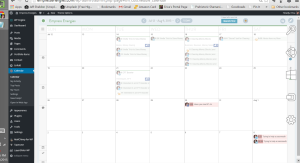
Thanks for writing this awesome review of CoSchedule! We appreciate it!